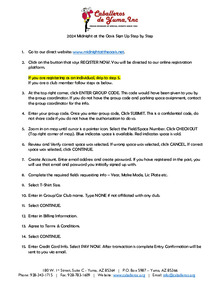2024 Registration Instructions
- Read the following instructions before clicking on the REGISTER NOW button below.
-
When you click on the button you will be directed to our online registration platform.
- If you are registering as an individual, skip to step 5.
- If you are a club member follow steps as below.
-
At the top right corner, click ENTER GROUP CODE. This code would have been given to you by the group coordinator. If you do not have the group code and parking space assignment, contact them for the info.
- Enter your group code. Once you enter group code, Click SUBMIT. This is a confidential code, do not share code if you do not have the authorization to do so.
-
Zoom in on map until cursor is a pointer icon. Select the Field/Space Number. Click CHECKOUT (Top right corner of map). Pink indicates space is available. Red indicates space is sold.
- Review and Verify correct space was selected. If wrong space was selected, click CANCEL. If correct space was selected, click CONTINUE.
- Create Account. Enter email address and create password.
- Select Car Year, Enter in Make/Model & License Plate number.
- Enter in Group/Car Club name. Type NONE if not affiliated with any club.
- Enter in Billing Information.
- Agree to Terms & Conditions.
- Select PAY NOW. After transaction is complete Entry Confirmation will be sent to you via email.